How to connect Virtuino app to an arduino or ESP board outside of the home network
1. Board code settings
First of all connect Virtuino to the board using the local network IP.
If Virtuino can connect using your internal IP address, you don't need to make changes to the board IP and Port settings
2. Virtuino Settings
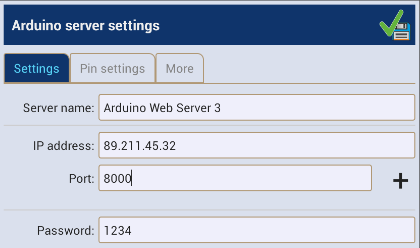
Enter the external IP address of your network and the board Port number
Click here to get your external IP
https://whatismyipaddress.com/
3. Configure your router
Forward the Virtuino Port to the board local IP address
This is an example for the model ZXHN H108N router settings
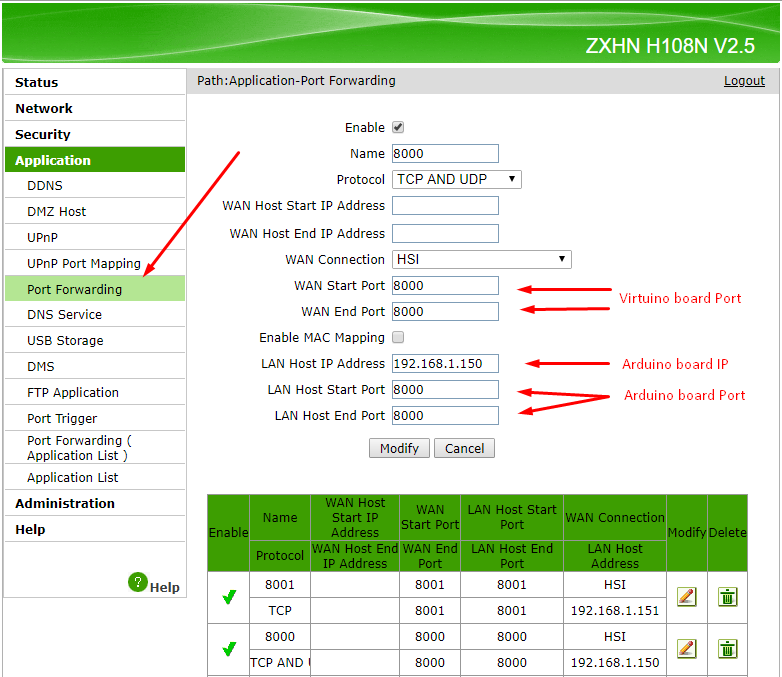
Click here to get more information about the Port forwarding settings
